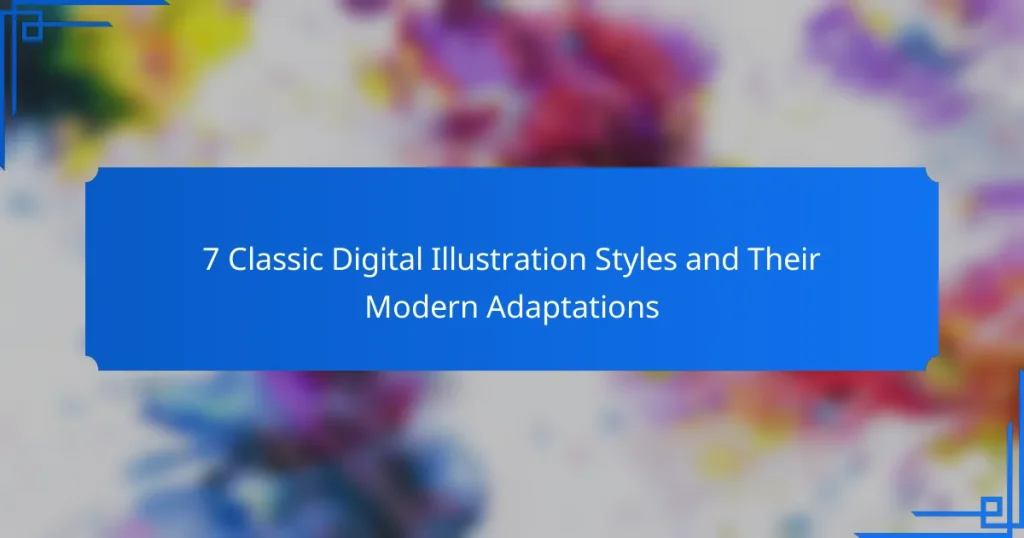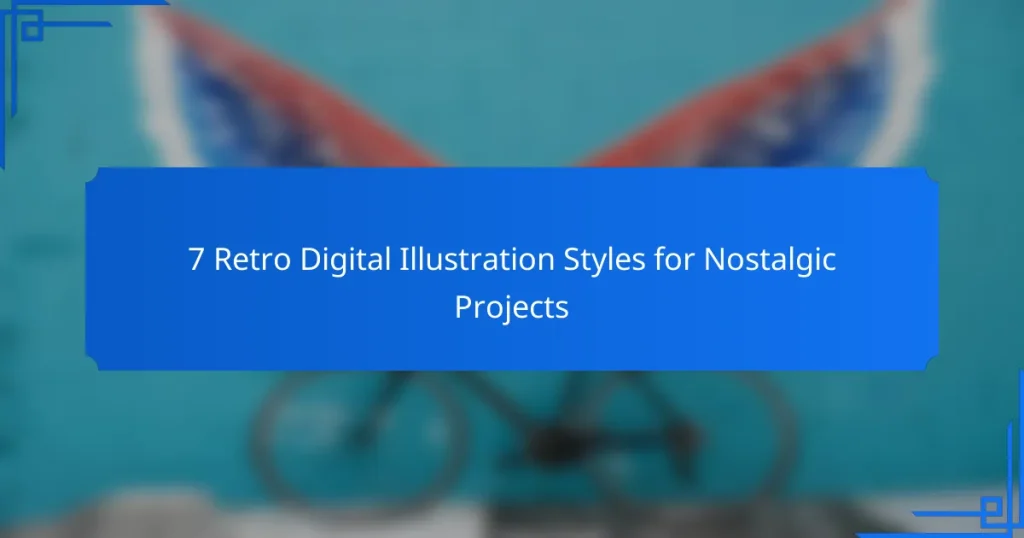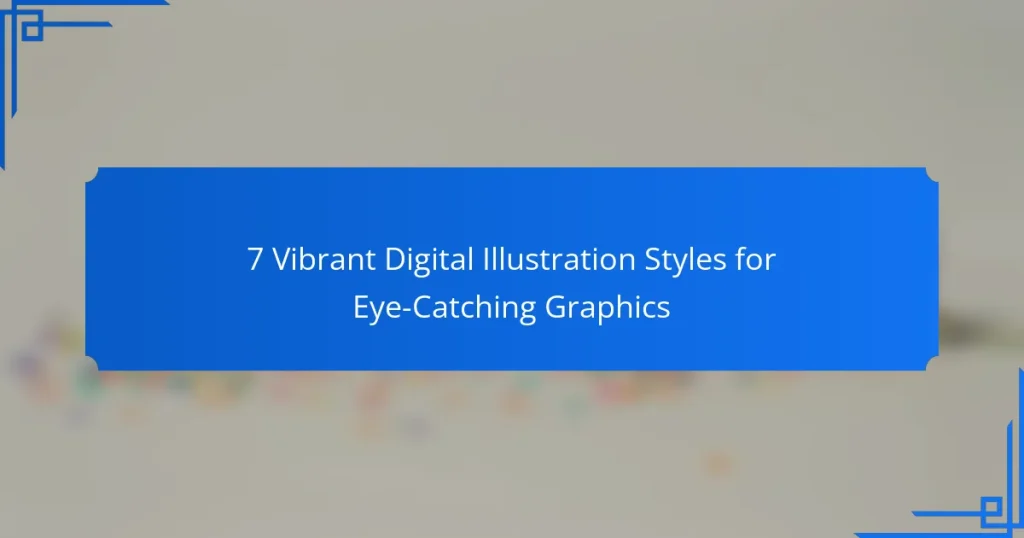Digital illustration encompasses a variety of styles, including vector, raster, 3D, flat design, and line art, each with its own unique characteristics. Selecting the appropriate style is crucial for effectively communicating your message and engaging your audience, as it should align with your brand identity and project requirements. Understanding these styles can empower artists to make informed choices that enhance their visual storytelling.
7 Popular Digital Illustration Styles for Marketing Materials
7 Minimalist Digital Illustration Styles for Clean Designs
7 Retro Digital Illustration Styles for Nostalgic Projects
7 Unique Digital Illustration Styles for Children’s Books
7 Vibrant Digital Illustration Styles for Eye-Catching Graphics
7 Trending Digital Illustration Styles for Social Media in 2025
What Are the Most Popular Digital Illustration Styles?
The most popular digital illustration styles include vector, raster, 3D, flat design, and line art. Each style has unique characteristics and applications, making them suitable for different projects and audiences.
Vector Illustration
Vector illustration uses mathematical equations to create images that can be scaled without losing quality. This style is ideal for logos, icons, and illustrations that require sharp lines and clear shapes.
Common software for vector illustration includes Adobe Illustrator and CorelDRAW. When working with vectors, ensure you maintain a clean design to avoid overly complex files that can slow down performance.
Raster Illustration
Raster illustration consists of images made up of pixels, making it suitable for detailed artwork like photographs and complex textures. Unlike vector images, raster graphics can lose quality when scaled up.
Popular tools for raster illustration include Adobe Photoshop and Procreate. When creating raster images, work at a high resolution to ensure clarity, especially for print projects.
3D Illustration
3D illustration involves creating three-dimensional images using specialized software, allowing for depth and realism. This style is often used in animations, product visualizations, and gaming.
Software options for 3D illustration include Blender and Autodesk Maya. Be mindful of the learning curve associated with 3D modeling, and consider starting with simpler projects to build your skills.
Flat Design
Flat design is characterized by minimalistic elements and a lack of three-dimensional effects, focusing on simplicity and usability. This style is widely used in web and app design due to its clean aesthetic.
When implementing flat design, use bold colors and clear typography to enhance user experience. Avoid excessive gradients and shadows to maintain the flat look.
Line Art
Line art consists of images created using only lines, without shading or color, making it a versatile style for various applications. It is often used in illustrations, logos, and infographics.
To create effective line art, focus on clean lines and balanced compositions. Experiment with varying line weights to add interest and depth without complicating the design.
How to Choose a Digital Illustration Style?
Choosing a digital illustration style involves understanding your audience, defining your brand identity, and evaluating the specific requirements of your project. The right style can enhance communication and engagement, making your visuals more effective.
Consider Your Audience
Your audience plays a crucial role in determining the appropriate digital illustration style. Consider their demographics, preferences, and cultural backgrounds. For instance, a youthful audience may respond better to vibrant, playful styles, while a professional audience might prefer sleek, minimalist designs.
Conducting surveys or analyzing existing audience data can provide insights into what styles resonate best. Tailoring your illustrations to meet audience expectations can significantly improve engagement and message retention.
Define Your Brand Identity
Your brand identity should guide your choice of illustration style. Identify the core values and personality traits of your brand, such as whether it is playful, serious, innovative, or traditional. For example, a tech startup might opt for modern, abstract illustrations, while a children’s book publisher may choose whimsical, colorful designs.
Consistency in style across all visual content reinforces brand recognition. Create a style guide that outlines the chosen illustration style, color palette, and typography to maintain coherence in your branding efforts.
Evaluate Project Requirements
Each project may have unique requirements that influence the choice of illustration style. Consider factors such as the medium (digital or print), the intended message, and the complexity of the visuals needed. For instance, a detailed infographic may require a more intricate style compared to a simple social media post.
Additionally, assess the timeline and budget for the project. Some styles may require more time and resources to execute than others. Establishing clear project goals can help streamline the decision-making process and ensure that the chosen style aligns with your objectives.
What Are the Key Characteristics of Each Style?
Each digital illustration style has distinct characteristics that influence its application and effectiveness. Understanding these traits can help artists choose the right style for their projects.
Vector Illustration Attributes
Vector illustrations are created using mathematical equations, allowing for scalability without loss of quality. This style is characterized by clean lines and shapes, making it ideal for logos, icons, and illustrations that require precision.
Common software for vector illustrations includes Adobe Illustrator and CorelDRAW. Artists should consider using vector graphics when creating designs that need to be resized frequently, as they maintain clarity at any scale.
Raster Illustration Attributes
Raster illustrations are composed of pixels, which means they can lose quality when resized. This style is best suited for detailed images like photographs and complex textures, where subtle color variations are essential.
Popular raster editing tools include Adobe Photoshop and GIMP. When working with raster graphics, artists should keep the resolution in mind, typically aiming for at least 300 DPI for print quality, and be cautious of file size, especially for large images.
3D Illustration Attributes
3D illustrations involve creating three-dimensional models that can be viewed from various angles. This style is often used in animations, video games, and product visualizations, providing a realistic representation of objects.
Software like Blender and Autodesk Maya are commonly used for 3D modeling. Artists should consider the complexity of the models and the rendering time, as high-quality 3D illustrations can require significant processing power and time to produce.
What Tools Are Best for Digital Illustration?
The best tools for digital illustration depend on your specific needs, preferences, and the type of artwork you want to create. Popular options include Adobe Illustrator, Procreate, and CorelDRAW, each offering unique features and capabilities suited for different styles and workflows.
Adobe Illustrator
Adobe Illustrator is a leading vector graphics editor widely used for creating illustrations, logos, and complex designs. It offers a comprehensive set of tools for drawing, coloring, and manipulating shapes, making it ideal for scalable artwork.
When using Illustrator, consider its powerful pen tool for precision drawing and the extensive library of brushes and effects. It’s particularly beneficial for projects that require high-resolution outputs, such as print media. However, the subscription cost can be a drawback for some users.
Procreate
Procreate is a popular digital illustration app designed specifically for the iPad, known for its intuitive interface and extensive brush library. It allows artists to create detailed artwork using a stylus, providing a natural drawing experience.
This tool is excellent for sketching, painting, and creating illustrations on the go. Procreate’s one-time purchase price is generally more affordable than subscription-based software, making it accessible for hobbyists and professionals alike. However, it is limited to Apple devices, which may restrict some users.
CorelDRAW
CorelDRAW is another powerful vector graphic design software that offers a range of tools for illustration, layout, and typography. It is particularly favored for its user-friendly interface and flexibility in design workflows.
CorelDRAW supports various file formats, making it easy to collaborate with other designers. It also includes features like live sketching and advanced color management. While it may not be as widely used as Adobe Illustrator, it is a strong alternative for those looking for a one-time purchase option rather than a subscription model.
What Are the Trends in Digital Illustration Styles?
Current trends in digital illustration styles reflect a blend of traditional techniques and modern technology, emphasizing bold colors, minimalism, and dynamic compositions. Artists are increasingly adopting styles that resonate with contemporary aesthetics while utilizing digital tools to enhance their creativity and efficiency.
Flat Design
Flat design is characterized by its simplicity and minimalistic approach, using two-dimensional elements without any three-dimensional effects. This style often features bright colors and clean lines, making it ideal for web and mobile interfaces. It’s popular for its ability to convey messages quickly and effectively, appealing to users who prefer straightforward visuals.
When using flat design, focus on a limited color palette and avoid gradients or shadows. This approach not only enhances readability but also ensures that your illustrations remain versatile across various platforms. Brands like Airbnb and Google have successfully implemented flat design in their visual identities.
3D Illustration
3D illustration has gained traction due to advancements in software that make it more accessible for artists. This style adds depth and realism, allowing for intricate details and lifelike representations. It’s commonly used in advertising, gaming, and product visualization, where a realistic portrayal can enhance user engagement.
To effectively use 3D illustration, invest time in learning software like Blender or Cinema 4D. Consider the balance between realism and artistic expression; overly detailed illustrations can sometimes distract from the intended message. Brands like Apple utilize 3D illustrations to showcase their products in a compelling way.
Hand-Drawn Style
The hand-drawn style brings a personal touch to digital illustrations, often evoking nostalgia and warmth. This style mimics traditional drawing techniques and can be used in various contexts, from children’s books to branding. It appeals to audiences looking for authenticity and a human connection in digital content.
When creating hand-drawn illustrations, focus on maintaining consistency in line quality and color application. Use digital tools that simulate traditional media, like Procreate or Adobe Fresco, to achieve a natural look. Brands like Starbucks have effectively incorporated hand-drawn elements into their marketing materials to foster a sense of community.
Mixed Media
Mixed media combines various artistic techniques and styles, such as photography, painting, and digital elements. This trend allows artists to create unique compositions that stand out in a crowded market. It’s particularly effective for storytelling, as it can convey complex narratives through diverse visual elements.
To explore mixed media, experiment with layering different textures and materials. Utilize digital tools to blend traditional art with digital enhancements, creating a cohesive piece. Brands like Nike have successfully used mixed media in their campaigns to create visually striking and memorable content.