Unique digital illustration styles for children’s books play a crucial role in enhancing storytelling and captivating young readers. By understanding the distinct characteristics of each style, authors can align their visuals with the mood and theme of their stories, ensuring a deeper connection with their audience.
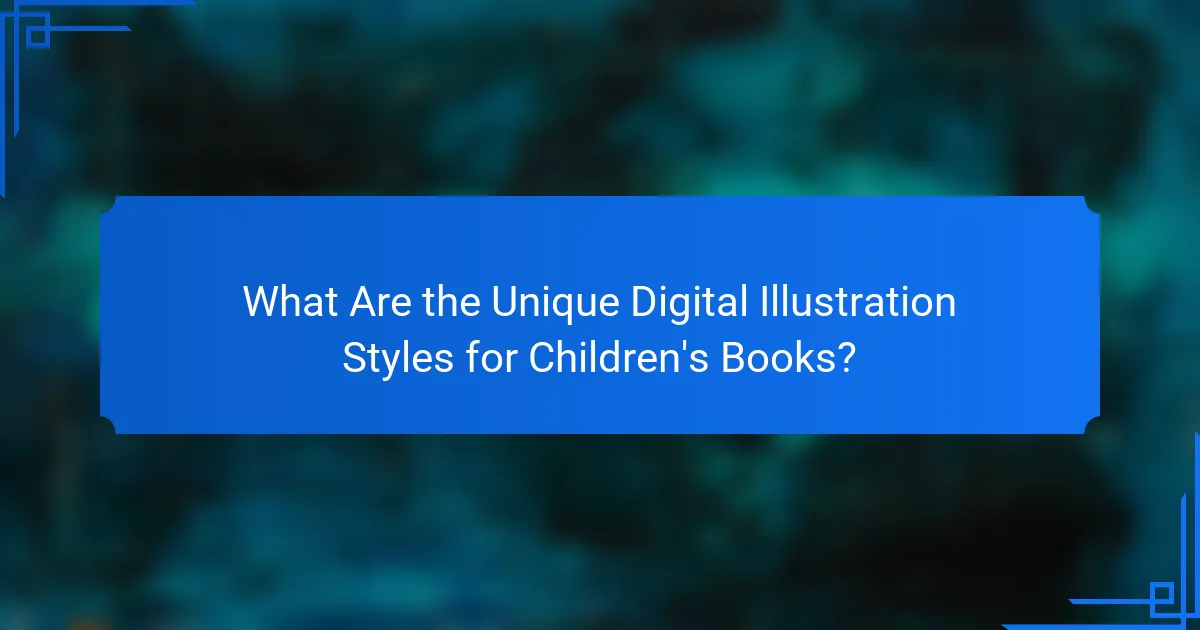
What Are the Unique Digital Illustration Styles for Children’s Books?
Unique digital illustration styles for children’s books enhance storytelling by engaging young readers visually. Each style offers distinct characteristics that can influence the mood, theme, and appeal of a book.
Flat Design
Flat design is characterized by minimalistic elements and vibrant colors without gradients or three-dimensional effects. This style is effective for creating clean, easy-to-understand visuals that appeal to children.
When using flat design, focus on bold shapes and simple lines to convey emotions and actions. This approach works well for educational books, as it helps in conveying concepts clearly.
Vector Art
Vector art utilizes scalable graphics created with mathematical equations, allowing for crisp images at any size. This style is versatile and can be used for both playful and sophisticated illustrations.
Consider using vector art for characters and scenes that require flexibility in resizing. It’s particularly useful for digital formats, where images may need to adapt to different screen sizes without losing quality.
Watercolor Illustration
Watercolor illustration features soft, flowing colors that create a dreamy and whimsical atmosphere. This style is often used to evoke emotions and can be particularly appealing in storybooks.
To achieve a watercolor effect digitally, use brushes that mimic traditional watercolor techniques. This style works well for themes involving nature or fantasy, providing a gentle backdrop for the narrative.
3D Rendering
3D rendering involves creating lifelike images using computer graphics, adding depth and realism to illustrations. This style can captivate young audiences with its detailed and immersive visuals.
When employing 3D rendering, ensure that the characters and environments are relatable to children. This style is effective for action-packed stories or when showcasing intricate details, such as in adventure books.
Collage Art
Collage art combines various materials and textures to create unique visuals. This style can include photographs, paper cutouts, and digital elements, resulting in a rich, layered effect.
Use collage art to create a tactile experience for readers, making illustrations feel more dynamic and engaging. This approach is particularly effective for stories that celebrate diversity or creativity.
Character Design
Character design focuses on creating memorable and relatable figures that resonate with young readers. This style emphasizes personality traits through visual elements like color, shape, and expression.
When designing characters, consider their role in the story and how their appearance can reflect their emotions and actions. Strong character design can enhance the connection between the reader and the narrative.
Mixed Media
Mixed media combines different artistic techniques and materials, such as digital painting, photography, and traditional drawing. This style allows for creative freedom and can produce visually stunning results.
Incorporate mixed media to add depth and variety to your illustrations. This approach is particularly effective for books that aim to inspire imagination and creativity, as it showcases a blend of artistic expressions.
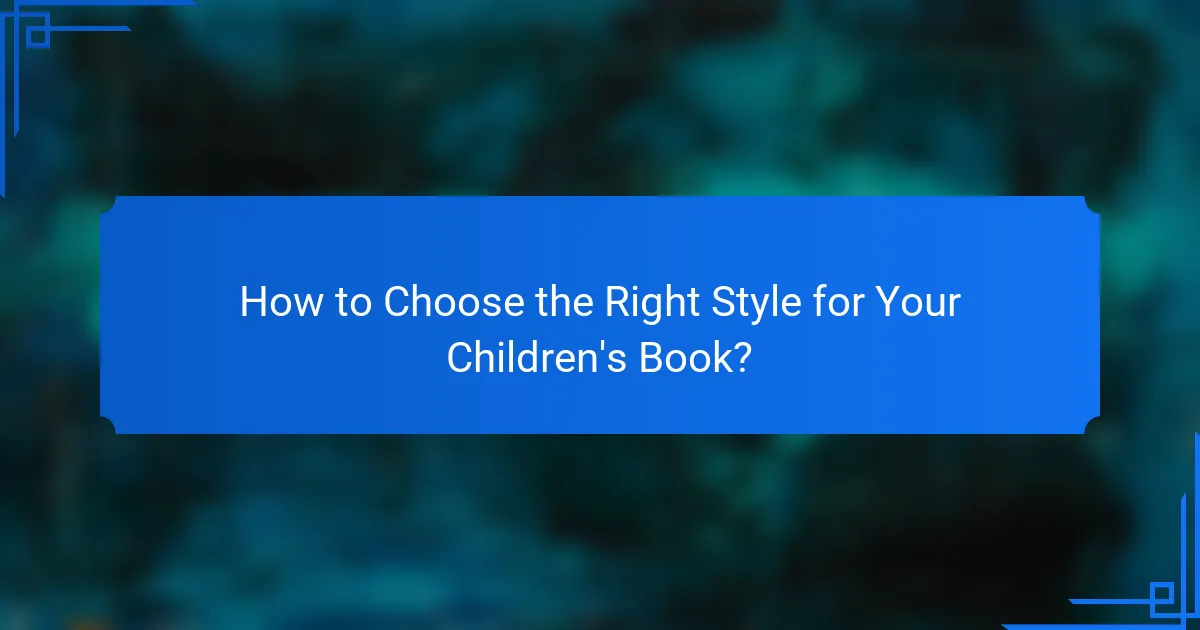
How to Choose the Right Style for Your Children’s Book?
Choosing the right illustration style for your children’s book involves understanding your target audience, aligning with your story’s theme, and considering current market trends. Each style can evoke different emotions and attract various age groups, so it’s essential to select one that resonates with your intended readers.
Target Audience Considerations
Identifying your target audience is crucial when selecting an illustration style. For instance, younger children may respond better to bright colors and simple shapes, while older kids might appreciate more detailed and sophisticated artwork. Consider the age range of your readers, as styles that appeal to toddlers differ significantly from those that engage pre-teens.
Researching popular books within your audience’s age group can provide insights into effective styles. Look for common themes in successful books, such as cartoonish characters for younger audiences or more realistic illustrations for older children.
Story Theme Alignment
Your story’s theme should guide your choice of illustration style. A whimsical tale might benefit from playful, exaggerated artwork, while a serious narrative could require a more subdued and realistic approach. Ensure that the illustrations complement the mood and message of your story.
For example, a fantasy story may use vibrant colors and fantastical elements, while a story about friendship might focus on relatable characters and everyday settings. The illustrations should enhance the narrative, not distract from it.
Market Trends
Staying informed about market trends can help you choose an illustration style that resonates with current readers. Trends often shift based on cultural influences, popular media, and emerging technologies. For instance, digital illustrations have gained popularity due to their versatility and ease of reproduction.
Consider exploring platforms like social media and online bookstores to identify trending styles. Engaging with communities of authors and illustrators can also provide valuable insights into what styles are gaining traction in the market. Adapting to these trends can enhance your book’s appeal and marketability.
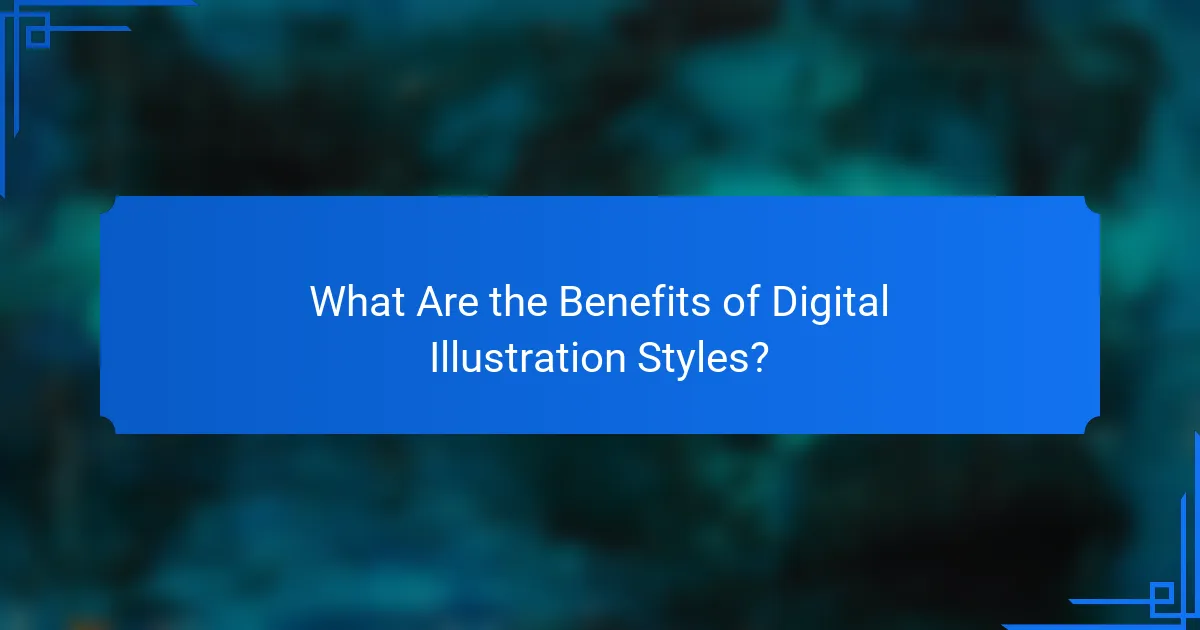
What Are the Benefits of Digital Illustration Styles?
Digital illustration styles offer numerous advantages for children’s books, including enhanced visual appeal, cost-effectiveness, and flexibility. These benefits make digital illustrations a popular choice among authors and publishers looking to engage young readers.
Enhanced Visual Appeal
Digital illustrations can create vibrant, eye-catching visuals that capture children’s attention. The ability to use a wide range of colors and textures allows illustrators to craft unique characters and settings that resonate with young audiences.
Moreover, digital tools enable artists to experiment with styles and techniques, producing illustrations that can range from whimsical to realistic. This versatility helps in tailoring the artwork to fit the theme and tone of the story, enhancing the overall reading experience.
Cost-Effectiveness
Creating digital illustrations can be more economical than traditional methods, as it eliminates costs related to physical materials and printing. Many artists use software that allows for easy revisions and adjustments, reducing the time and expenses associated with reworking illustrations.
Additionally, digital files can be easily reproduced and distributed, making it simpler for publishers to print multiple copies without incurring significant extra costs. This efficiency is particularly beneficial for independent authors and small publishers working with limited budgets.
Flexibility and Adaptability
Digital illustrations offer remarkable flexibility, allowing artists to modify their work quickly based on feedback or changing project requirements. This adaptability is crucial in the fast-paced publishing environment, where timelines can be tight.
Furthermore, digital formats enable seamless integration of illustrations with interactive elements, such as animations or augmented reality features. This capability can enhance engagement and provide a more immersive experience for young readers, making stories come to life in new ways.
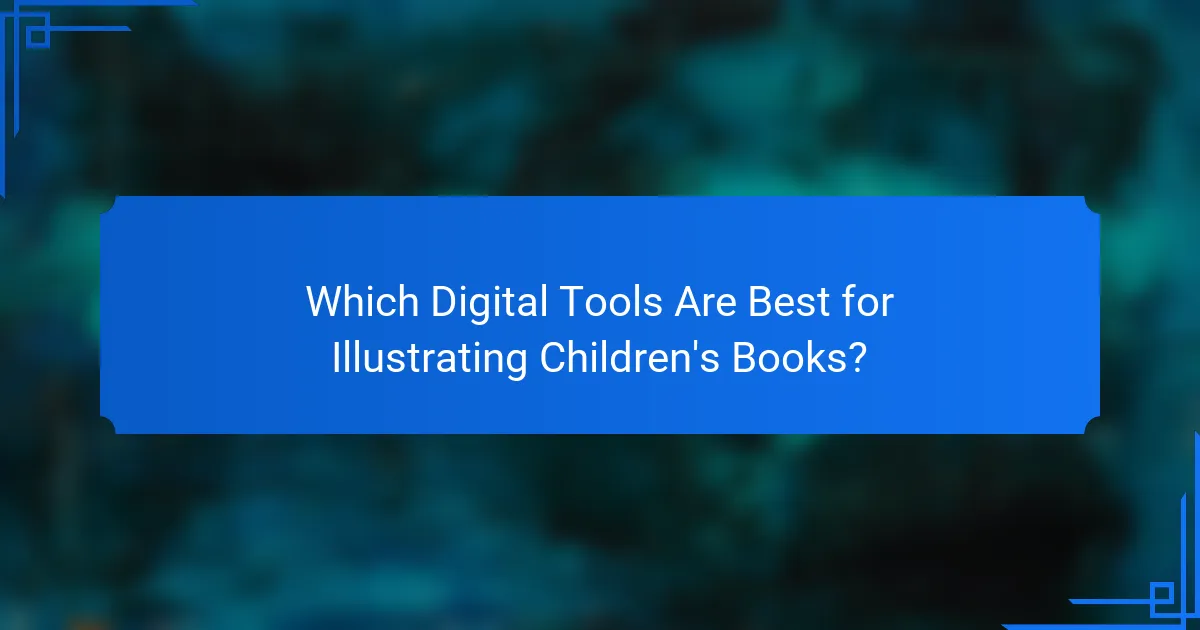
Which Digital Tools Are Best for Illustrating Children’s Books?
The best digital tools for illustrating children’s books include software that offers flexibility, a variety of brushes, and user-friendly interfaces. Popular choices like Adobe Illustrator, Procreate, and Corel Painter cater to different styles and preferences, making them suitable for both beginners and experienced illustrators.
Adobe Illustrator
Adobe Illustrator is a vector-based software ideal for creating crisp, scalable illustrations. Its extensive toolset allows for precise control over shapes and colors, making it perfect for detailed artwork often found in children’s books.
When using Illustrator, consider leveraging its layers feature to organize your artwork efficiently. This can help in managing complex illustrations and making adjustments without affecting the entire piece. A common pitfall is neglecting to use the pen tool effectively, which can limit the quality of your designs.
Procreate
Procreate is a popular choice among illustrators for its intuitive touch interface and extensive brush library. It allows for a natural drawing experience, making it suitable for creating whimsical and expressive illustrations that appeal to children.
To maximize Procreate’s capabilities, utilize its layering and blending modes to create depth in your illustrations. Regularly back up your work to avoid data loss, as Procreate files can become large. A tip is to experiment with different brushes to find unique textures that enhance your artwork.
Corel Painter
Corel Painter is renowned for its realistic brush simulation, making it an excellent option for artists who want to mimic traditional painting techniques digitally. Its vast array of customizable brushes and textures can help create rich, vibrant illustrations.
When working in Corel Painter, take advantage of its color mixing capabilities to achieve unique palettes that stand out in children’s literature. Be mindful of the software’s learning curve; investing time in tutorials can significantly enhance your skills. Avoid overcrowding your canvas with too many elements, as simplicity often resonates better with young readers.
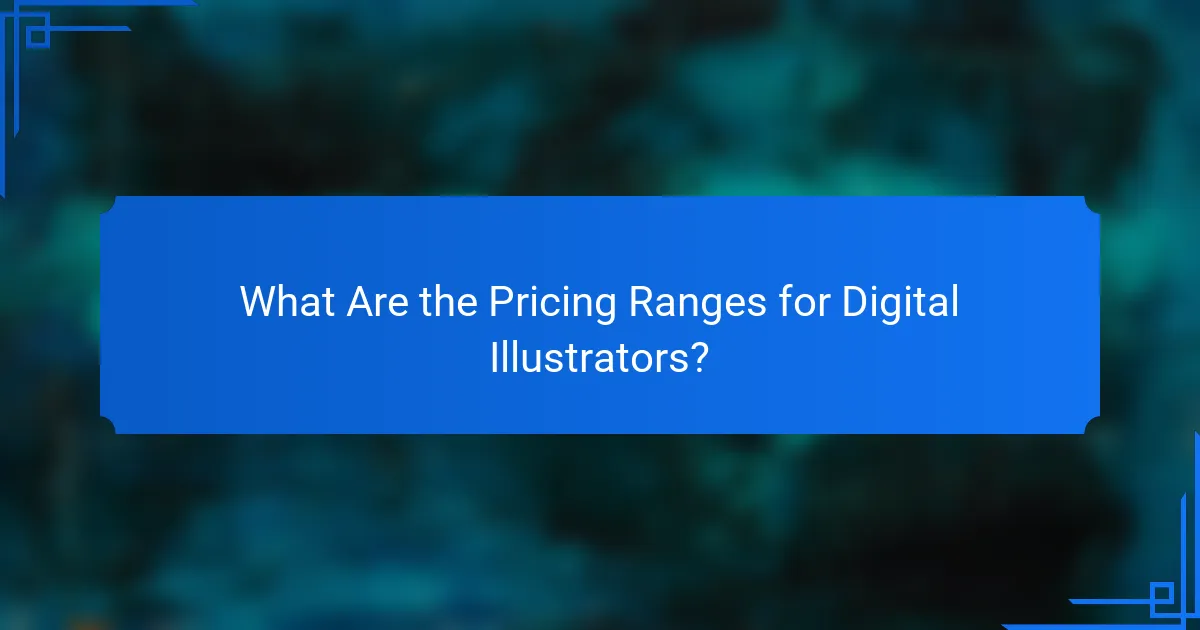
What Are the Pricing Ranges for Digital Illustrators?
The pricing for digital illustrators can vary widely based on experience, style, and project complexity. Generally, rates can range from a few hundred to several thousand dollars per illustration, depending on the specific requirements and the illustrator’s reputation.
Freelancer Rates
Freelance digital illustrators typically charge between $25 to $150 per hour, with some highly experienced artists commanding even higher rates. The total cost for a project will depend on the number of illustrations needed and the time required for each piece.
For children’s book illustrations, freelancers may offer package deals, which can range from $1,000 to $10,000 for a complete set of illustrations. When hiring a freelancer, consider their portfolio and past work to ensure their style aligns with your vision.
It’s wise to clarify the scope of work and payment terms upfront to avoid misunderstandings. Always request a contract that outlines deadlines, deliverables, and payment schedules to protect both parties involved.


