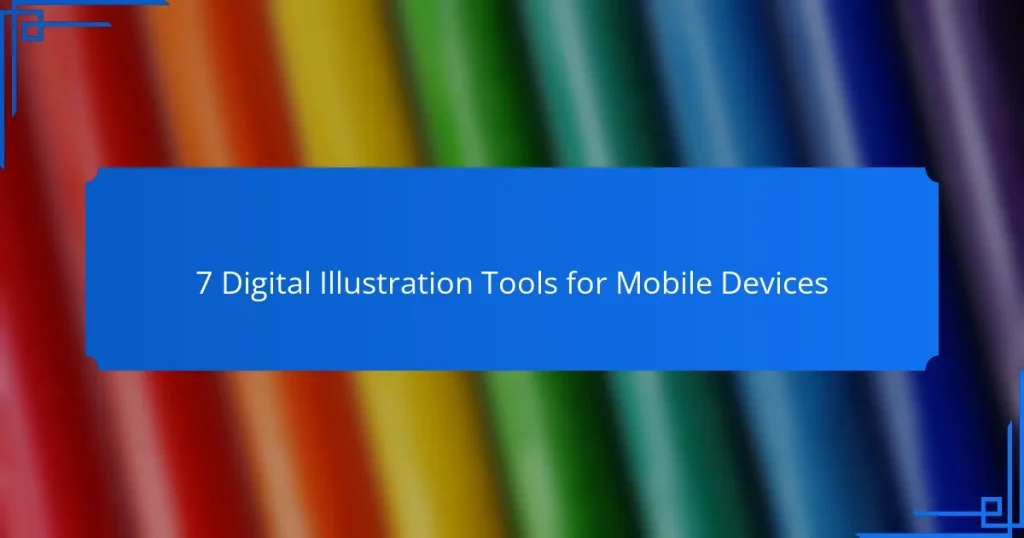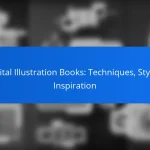In today’s digital age, mobile devices have become powerful platforms for artists, thanks to a variety of illustration tools that combine functionality and portability. Whether you’re an amateur or a professional, these applications provide essential features such as brush customization and layer management, enabling you to create stunning artwork on the go. With diverse pricing models available, including free versions and subscriptions, finding the right tool to fit your creative needs and budget has never been easier.
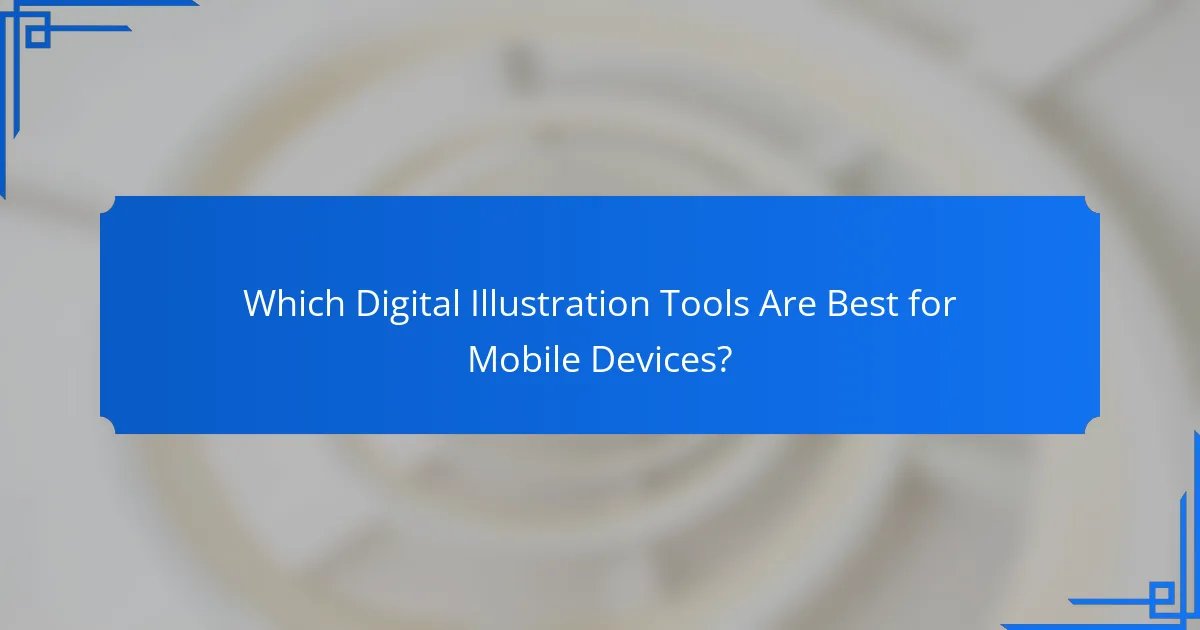
Which Digital Illustration Tools Are Best for Mobile Devices?
The best digital illustration tools for mobile devices offer a blend of functionality, ease of use, and portability. These applications cater to both amateur and professional artists, providing essential features for creating high-quality artwork on the go.
Procreate Pocket
Procreate Pocket is a powerful illustration app tailored for iPhone users. It offers a wide range of brushes, advanced layering options, and a user-friendly interface, making it suitable for both beginners and experienced artists.
Key features include customizable brushes and the ability to work with high-resolution canvases. However, it is important to note that Procreate Pocket is only available for iOS devices, which may limit accessibility for some users.
Adobe Fresco
Adobe Fresco is designed for drawing and painting, combining vector and raster graphics capabilities. Available on both iOS and Android, it provides a seamless experience across devices, making it a versatile choice for artists.
This tool excels with its live brushes that mimic real-life painting techniques, such as watercolor and oil. Users should consider the subscription model, as some features may require an Adobe Creative Cloud membership.
Autodesk SketchBook
Autodesk SketchBook is a free illustration app that offers a comprehensive set of drawing tools. It is available on multiple platforms, including iOS and Android, making it accessible to a wide audience.
The app features a clean interface, customizable brushes, and a variety of tools for sketching and painting. While the free version is robust, users can opt for a Pro version for additional features, such as advanced layer management.
Affinity Designer
Affinity Designer is a professional-grade vector graphic design tool available for iOS. It is known for its precision and versatility, making it ideal for creating detailed illustrations and designs.
This app allows users to work in both vector and raster modes, providing flexibility for different styles. The one-time purchase model is appealing compared to subscription-based services, making it a cost-effective option for serious illustrators.
ArtFlow
ArtFlow is a popular drawing app for Android users, known for its intuitive interface and extensive brush library. It caters to artists of all skill levels, offering features that enhance the drawing experience.
ArtFlow supports high-resolution canvases and pressure sensitivity, making it suitable for detailed artwork. While the free version is limited, users can upgrade to unlock additional features, including more brushes and advanced tools.
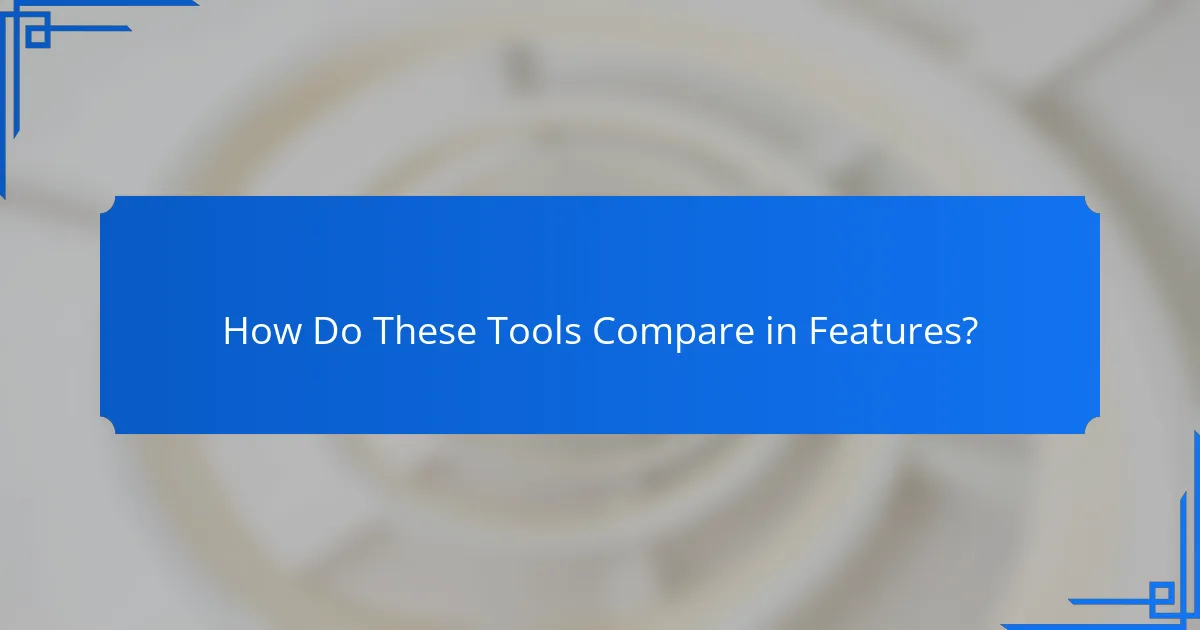
How Do These Tools Compare in Features?
The comparison of digital illustration tools for mobile devices centers on key features like brush customization, layer management, and export options. Understanding these aspects helps users choose the right tool for their creative needs.
Brush customization
Brush customization is a critical feature that allows artists to create unique strokes and textures. Most mobile illustration tools offer a range of preset brushes, but the best applications enable users to adjust parameters such as size, opacity, and shape. Look for tools that allow you to create and save custom brushes for consistent use across projects.
Some popular apps provide advanced options like pressure sensitivity and tilt effects, enhancing the drawing experience. When selecting a tool, consider how intuitive the brush settings are and whether they meet your specific artistic style.
Layer management
Effective layer management is essential for organizing complex illustrations. The best mobile illustration tools allow users to create, delete, and rearrange layers easily, enabling more control over the artwork. Features like layer grouping and blending modes can significantly enhance your workflow.
When evaluating tools, check if they support multiple layers and how they handle layer effects. Some applications may limit the number of layers, which can be a drawback for detailed work. Aim for tools that provide flexibility in layer manipulation to suit your creative process.
Export options
Export options determine how you can save and share your artwork. Look for tools that offer various formats, such as PNG, JPEG, and vector files, to ensure compatibility with different platforms and applications. Some tools also allow direct sharing to social media or cloud storage, streamlining your workflow.
Consider the quality of the exported files as well; some applications may compress images, affecting resolution. A good illustration tool should provide high-quality export settings, enabling you to maintain the integrity of your artwork when sharing or printing.
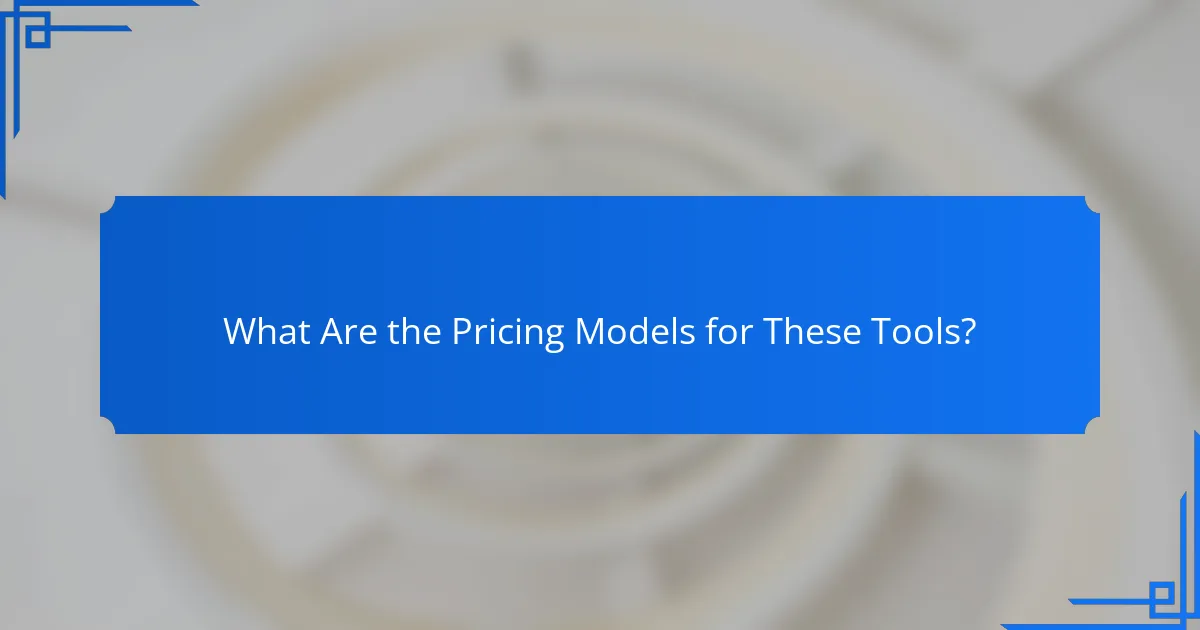
What Are the Pricing Models for These Tools?
The pricing models for digital illustration tools on mobile devices vary widely, including one-time purchases, subscriptions, and free versions with optional upgrades. Understanding these models helps users choose the right tool based on their budget and usage needs.
Procreate Pocket pricing
Procreate Pocket is available for a one-time purchase, typically around $5 to $10, depending on promotions or regional pricing. This model allows users to access all features without ongoing fees, making it a cost-effective choice for many illustrators.
Consider that while Procreate Pocket does not offer a subscription, users can benefit from regular updates that enhance functionality and introduce new features. This approach provides long-term value without the commitment of monthly payments.
Adobe Fresco subscription
Adobe Fresco operates on a subscription model, with plans starting at approximately $10 per month. This subscription includes access to a wide range of tools and features, as well as integration with other Adobe products.
Users should be aware that while the subscription provides ongoing updates and cloud storage, it can become costly over time. Evaluating the frequency of use and the need for additional Adobe services can help determine if this model is worth the investment.
Autodesk SketchBook free version
Autodesk SketchBook offers a free version that includes a robust set of features suitable for casual users and beginners. This model allows users to explore digital illustration without any financial commitment.
However, the free version has some limitations compared to the paid version, which unlocks advanced features and tools. Users should assess their needs and consider upgrading if they find themselves requiring more sophisticated capabilities for professional work.
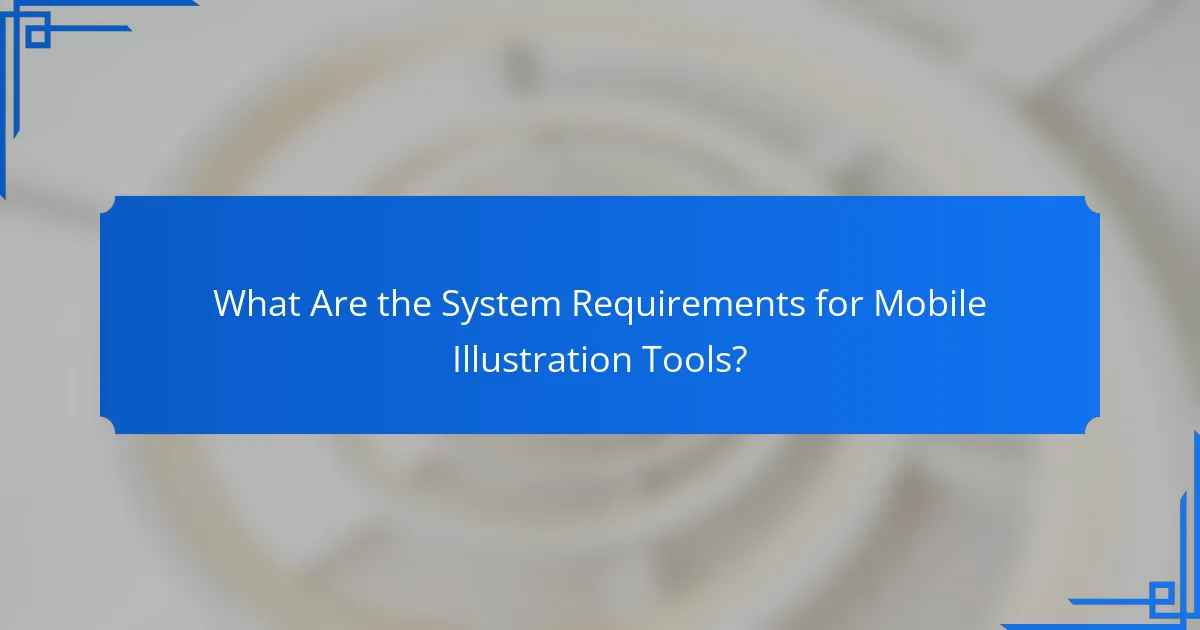
What Are the System Requirements for Mobile Illustration Tools?
System requirements for mobile illustration tools vary by platform but generally include considerations for operating system version, device storage, and processing power. Ensuring your device meets these requirements is crucial for optimal performance and functionality.
iOS requirements
For iOS devices, most illustration tools require at least iOS 12 or later. This ensures compatibility with the latest features and security updates. Users should also consider having a device with a minimum of 2 GB of RAM for smoother performance.
Storage space is another key factor; many apps may need around 200 MB to 1 GB for installation, plus additional space for artwork and assets. It’s advisable to regularly check available storage to avoid performance issues.
Android requirements
Android devices typically require at least Android 6.0 (Marshmallow) or higher to run most mobile illustration tools effectively. A device with 2 GB of RAM is recommended for basic functionality, while 4 GB or more is ideal for more complex applications.
Storage requirements can vary widely, with many apps needing between 100 MB and 1 GB for installation. Users should ensure they have sufficient free space to accommodate app updates and artwork files, which can quickly consume storage. Regularly managing files can help maintain device performance.
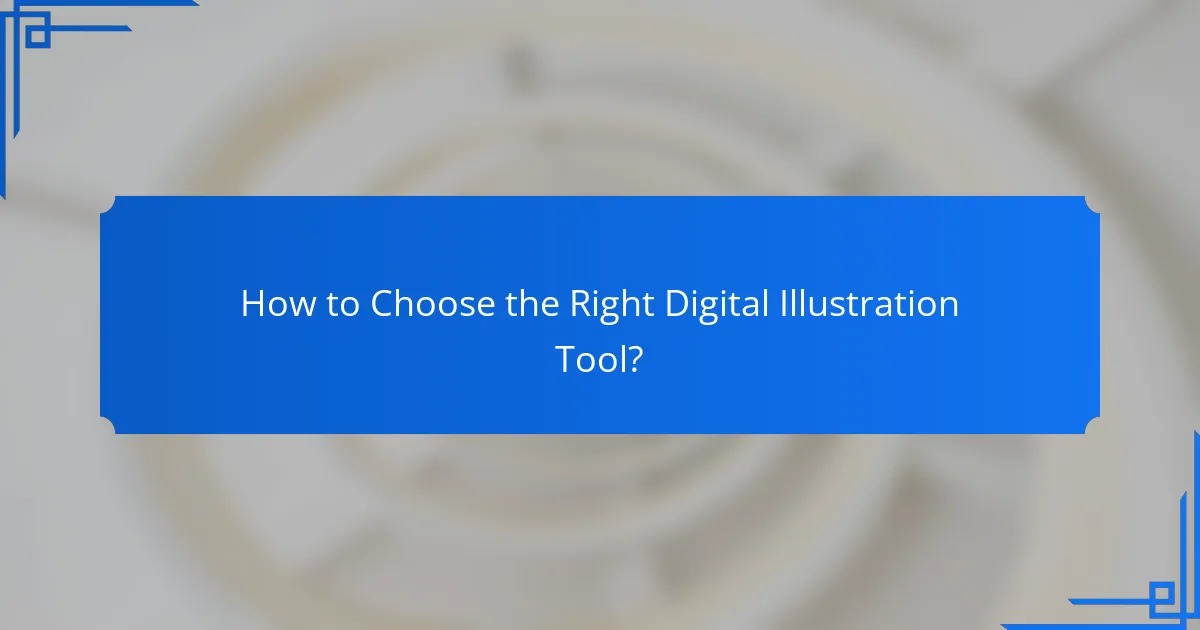
How to Choose the Right Digital Illustration Tool?
Choosing the right digital illustration tool involves considering your artistic needs, skill level, and budget. The ideal tool should enhance your creativity while fitting comfortably within your financial constraints.
Consider your skill level
Your skill level significantly influences which digital illustration tool is suitable for you. Beginners may prefer user-friendly applications with intuitive interfaces, while experienced artists might seek advanced features and customization options.
For instance, tools like Procreate offer a balance of simplicity and depth, making them ideal for both novices and professionals. In contrast, software such as Adobe Illustrator may require a steeper learning curve but provides extensive capabilities for seasoned illustrators.
Assess your budget
Free options like Krita or MediBang Paint can be excellent starting points for hobbyists. For those looking for more robust features, consider investing in a subscription to Adobe Creative Cloud, which offers a suite of professional tools for around $50 per month.