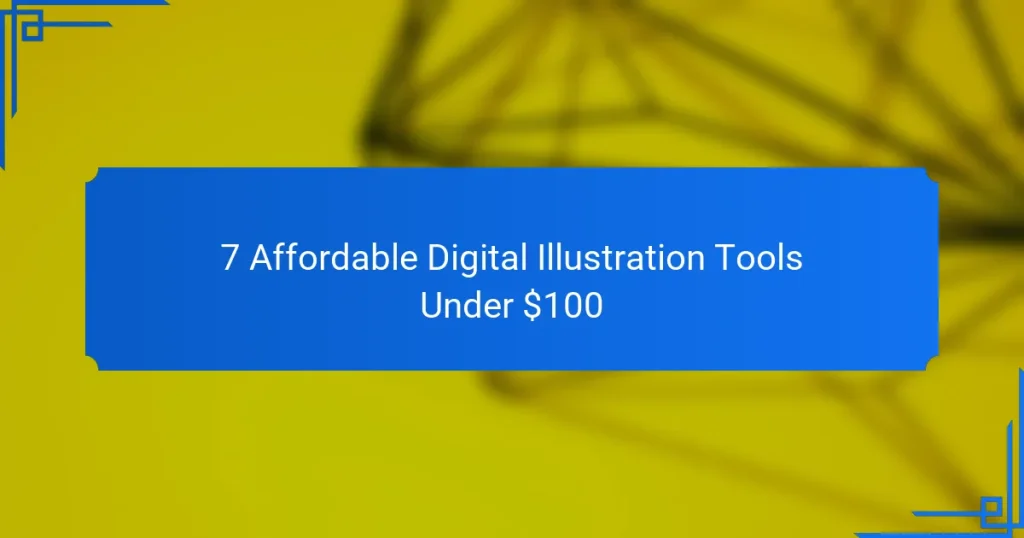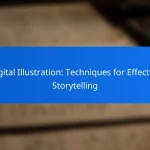Affordable digital illustration tools can enhance creativity without breaking the bank, with many options available for under $100. These tools cater to both beginners and experienced artists, offering essential features that support a variety of artistic needs. When selecting a tool, it’s important to consider factors like brush variety, user interface, and device compatibility to find the perfect fit for your creative journey.
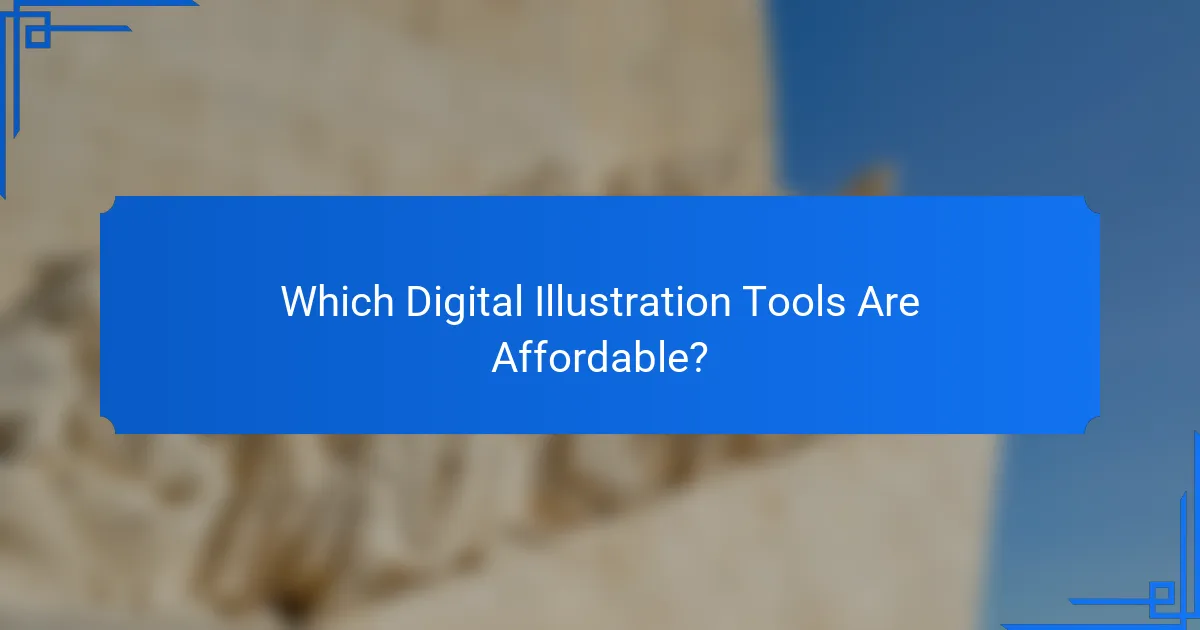
Which Digital Illustration Tools Are Affordable?
Affordable digital illustration tools can enhance creativity without breaking the bank. Many options are available for under $100, providing essential features for both beginners and experienced artists.
Adobe Fresco
Adobe Fresco is a versatile digital illustration tool designed for artists who enjoy drawing and painting. It offers a variety of brushes, including vector and raster options, making it suitable for different styles. The subscription model starts at around $10 per month, but occasional discounts may bring it under $100 for annual plans.
Consider using Adobe Fresco if you appreciate a user-friendly interface and seamless integration with other Adobe products. However, be aware that some advanced features may require a more expensive subscription.
Corel Painter Essentials
Corel Painter Essentials is a simplified version of the full Corel Painter software, tailored for beginners. Priced around $50, it provides a range of brushes and textures that mimic traditional media. This tool is ideal for those who want to explore digital painting without a steep learning curve.
When using Corel Painter Essentials, take advantage of its tutorials and resources to maximize your skills. Keep in mind that while it’s user-friendly, it may lack some advanced features found in more expensive software.
Clip Studio Paint
Clip Studio Paint is a popular choice among comic and manga artists, priced around $50 for the Pro version. It offers powerful drawing tools, customizable brushes, and features specifically designed for comic creation, such as panel layouts and speech bubbles. This makes it a great option for illustrators focused on storytelling.
To get the most out of Clip Studio Paint, explore its extensive library of downloadable content, which can enhance your creative projects. Be cautious of the learning curve; investing time in tutorials can significantly improve your workflow.
Affinity Designer
Affinity Designer is a robust vector graphic design tool that costs about $50. It provides a comprehensive set of tools for both vector and raster graphics, making it suitable for various design projects, including illustrations, logos, and web graphics. Its one-time purchase model is appealing compared to subscription-based software.
When using Affinity Designer, leverage its precision tools and grid systems for clean designs. However, familiarize yourself with its interface, as it may differ from other design software you’ve used.
Procreate Pocket
Procreate Pocket is a mobile version of the popular Procreate app, priced around $10. It offers a powerful set of features for digital painting and drawing on iPhones, making it accessible for artists on the go. Its intuitive interface and extensive brush library cater to both beginners and seasoned illustrators.
To maximize your experience with Procreate Pocket, utilize its layering capabilities and customizable brushes. Keep in mind that while it’s affordable, the mobile platform may limit some advanced features found in the full Procreate version on iPad.
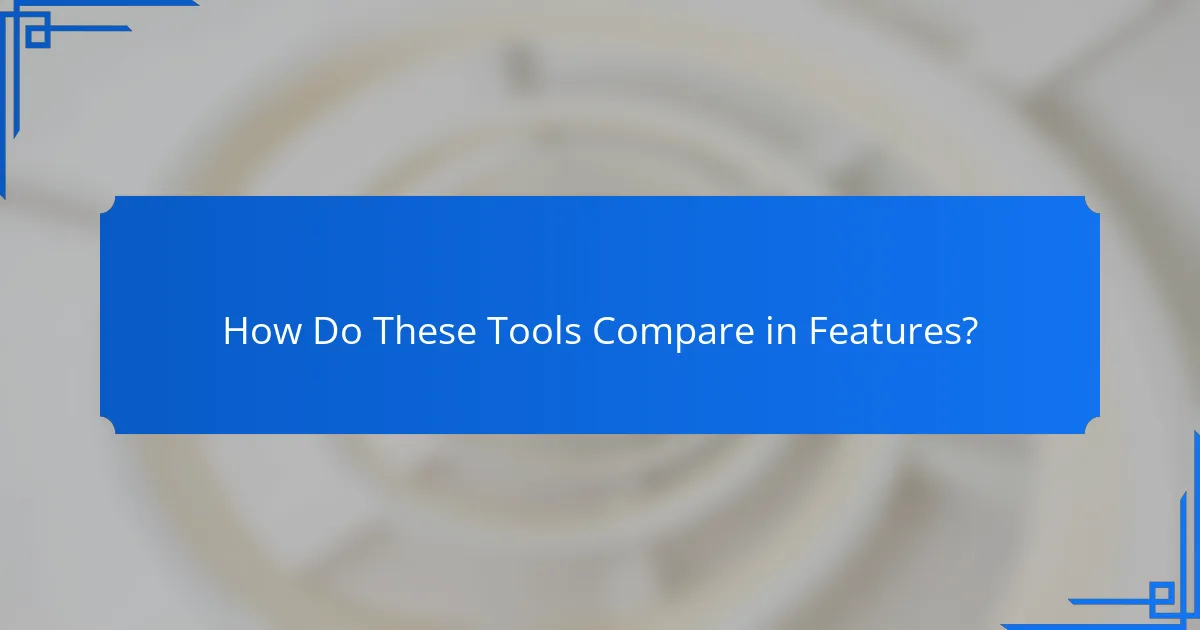
How Do These Tools Compare in Features?
These affordable digital illustration tools offer a range of features that cater to different artistic needs. When comparing them, consider aspects like brush variety, user interface, and compatibility with devices.
Adobe Fresco vs. Corel Painter Essentials
Adobe Fresco is designed primarily for digital painting and drawing, featuring a wide array of brushes that mimic traditional media. Its intuitive interface is user-friendly, making it suitable for both beginners and experienced artists.
Corel Painter Essentials, on the other hand, focuses on providing a more comprehensive painting experience with advanced features like texture painting and customizable brushes. While it offers a steeper learning curve, it rewards users with greater creative control.
Clip Studio Paint vs. Affinity Designer
Clip Studio Paint excels in comic and manga creation, providing specialized tools for panel layouts and inking. Its versatility allows for both raster and vector work, making it a favorite among illustrators who need flexibility.
Affinity Designer is known for its precision and vector capabilities, making it ideal for graphic design and illustration. It offers a seamless workflow between vector and raster graphics, which is beneficial for projects requiring detailed artwork.

What Are the Pricing Options for Each Tool?
Each digital illustration tool offers various pricing options, typically ranging from one-time purchases to subscription models. Understanding these options can help you choose the tool that fits your budget and needs.
Adobe Fresco pricing
Adobe Fresco operates on a subscription basis, with a monthly fee around $10 to $15 depending on the plan. This tool is often included in the Adobe Creative Cloud package, which may offer additional savings if you subscribe to multiple Adobe applications.
Consider starting with the free version to explore its features before committing to a paid plan. This allows you to assess whether it meets your illustration needs without immediate financial investment.
Corel Painter Essentials pricing
Corel Painter Essentials is available for a one-time purchase, typically priced around $50 to $70. This makes it a cost-effective option for those who prefer not to deal with recurring subscription fees.
Keep an eye out for seasonal discounts or promotions, as Corel often offers reduced prices during holidays or special events, which can make this tool even more affordable.
Clip Studio Paint pricing
Clip Studio Paint offers both a one-time purchase and a subscription model, with the one-time purchase generally costing between $50 and $100. The subscription option is priced around $8 to $10 per month, providing flexibility based on your usage.
Evaluate your long-term needs when choosing between these options. If you plan to use the software extensively, the one-time purchase may be more economical in the long run compared to ongoing subscription costs.

What Are the System Requirements for These Tools?
The system requirements for affordable digital illustration tools vary by software, but generally include specifications for operating systems, RAM, processor speed, and graphics capabilities. Understanding these requirements is crucial to ensure optimal performance and compatibility with your device.
Adobe Fresco system requirements
Adobe Fresco requires a Windows 10 or later operating system or iOS 12.4 or later for mobile devices. For optimal performance, a minimum of 4 GB of RAM is recommended, along with a multi-core processor with 64-bit support.
Graphics requirements include a GPU with DirectX 12 support and a minimum screen resolution of 1280 x 800 pixels. Users should also ensure they have sufficient storage space, ideally at least 2 GB for installation and additional space for projects.
Corel Painter Essentials system requirements
Corel Painter Essentials is compatible with Windows 10 and macOS 10.14 or later. The recommended system specifications include at least 4 GB of RAM, though 8 GB is preferable for better performance, especially with larger files.
For graphics, a multi-core processor is essential, and a graphics card that supports OpenGL 4.0 or higher is recommended. Users should have a minimum screen resolution of 1280 x 800 pixels and at least 2 GB of available disk space for installation and projects.

What Are the Best Use Cases for Each Tool?
Each digital illustration tool serves specific purposes and user needs, making them suitable for various projects. Understanding the best use cases can help you choose the right tool for your illustration tasks.
Best use cases for Adobe Fresco
Adobe Fresco is ideal for artists who prefer a natural drawing experience, especially those focused on digital painting and sketching. Its live brushes mimic traditional media, allowing for realistic watercolor and oil effects.
This tool is particularly beneficial for illustrators working on character designs, storyboards, or concept art. The intuitive interface and integration with Adobe Creative Cloud make it easy to transition between devices and collaborate with others.
Best use cases for Clip Studio Paint
Clip Studio Paint excels in comic and manga creation, making it a favorite among graphic novel artists. Its extensive brush customization and vector capabilities allow for detailed line work and dynamic panel layouts.
This software is also suitable for animators, as it supports frame-by-frame animation and offers tools for creating motion graphics. Whether you’re a hobbyist or a professional, Clip Studio Paint provides the versatility needed for a range of illustration projects.